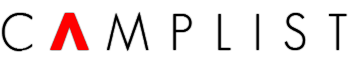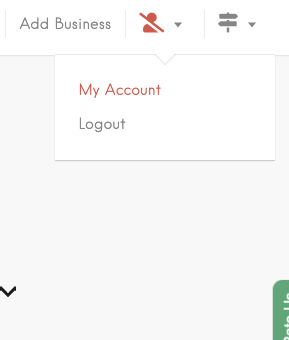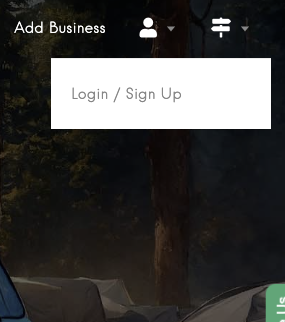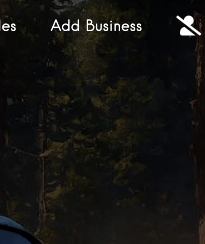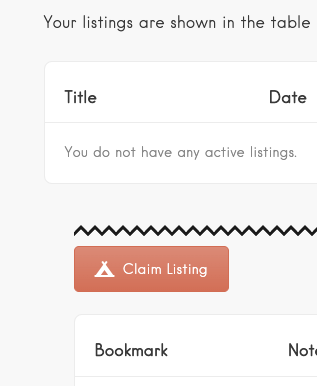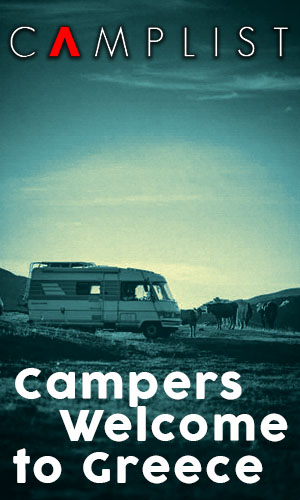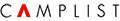Step 1:
First, make sure you have an active CampList listing for your business. You can check if you have a listing by entering the name of your business in the My Account
If you don’t have a business listing yet, create one from the top right of the screen.
and than click the Add Business
Step 2:
If you have already found your Campsite business Listing and it is not showing up in your My Account, click on the claim Listing and fill out all the fields.
Step 3:
Once we receive your form and perform the necessary ownership checks, we will register the business in your account and send you a message to activate it. Then, as soon as possible, we will send you your stickers to apply.
The stickers are free internationally and there will be no shipping costs.
“The fact that we can answer the reviews … it shows a lot, from our end, how we care.”